QuickTexture 2025 for Blender 4.4
Bug Fixes
Baking
QuickDeform crash when N Panel is open
Detiling
QuickTexture 2025 for Blender 4.3
Improvements
Use default black png for Metal if user does not select a metal map
Bug Fixes
Smudge UV
Triplanar Blend
New Features
QuickTexture 2024 for Blender 4.2
Improvements
Collapsible tabs in Preferences
Option to block off Ctrl Z to limit crashes
Bug Fixes
Apply Decals to objects in nested collections
Rename Baked Mats
Texture Mask invert
QuickTexture 2024 for Blender 4.1
Improvements
Bake Metallic map
Baking works on regular non-QT Materials (Must have at least one image texture connected)
Increase Max Text Size to 100
Bug Fixes
Bake Multiple Materials on object into one Material
Bake Alpha
Height Mask Controls
EXE path for Paintover not applying properly
QuickTexture 2024 V1.1 for Blender 4.0.2
Bug Fixes
View Mode Ctrl T with nothing selected creating Photomodeling plane
Smudge Mask
Height Mask
Masks between layers uses same mode as Top Layer
QuickTexture 2024 for Blender 4.0.2
Improvements
Bake Alpha Checkbox. Turn this OFF before baking in order to ensure proper transfer of material into Unreal with the USD format
Applies Rotation automatically after using the Copy Material button so the QT transfers properly
Paintover can now be activated from Cycles. There is a lot of hidden unavoidable color correction that is being applied by Blender on the import and export of the paintover texture, so keep in mind that the best way to use this (experimental) Paintover feature is from within Eevee material preview mode with a very bright simple HDRI. The idea is you would paintover in a very neutral setting then later switch to cycles and tweak lighting to relight your existing scene + paintover
Bug Fixes
Remove QuickShape requirement to run QuickTexture
Mouse movement when multiple panels are open
Reset Material deleting all modifiers on object instead of QuickTexture related modifiers only
Rotation not affecting all maps
Detiling
Randomize Per Object
Paintover to QuickTexture conversion
Baking support for Paintover
Normal after baking connected to wrong slot
Photomodeling Box and UV fixed and renamed for clarity
QuickTexture 2024 for Blender 4.0
New Features
QuickPaintover allows you to paint textures using your favorite image editor
Set the full Image Editor .EXE file location in the preferences
QuickPaintover will cover your entire viewport and project onto the surface like a Mesh Decal
Make sure you collapse everything down to a single layer before saving, and then use the Apply Paintover tool to update the texture
Create as many QuickPaintover objects needed!
Don't forget that these are MESH objects, so you can boolean them and do any other mesh operations!
UI is automatically updated to display your custom hotkeys
Mode option to choose between Procedural Box, View, UV or Triplanar from the start for your QuickTextures
Create TriPlanar layers
Delete Material tool to remove all QuickTexture related attributes and materials in order to have a clean slate
Detailed Error Messages when something goes wrong
Support Custom Keywords in Filenames so you can ensure your textures are loaded properly
Supports Metal Maps
Control Emission Contrast
Multilayer option for QuickTexture creates 3 layers with edge and dirt masks along with some basic color variation from a single click
Improvements
Mesh Decals
Mask by Normal Direction
Threshold setting to remove stretched polygons
Use a Collection as a target object for Decal
More consistent N panel now moves UI text out of the way to not interfere
Baking
Supports baking Metal map
Bake multiple objects (decals) onto one texture
Remaking Material into a QuickTexture supports materials with node groups and materials that just had a single diffuse texture
Mouse movement to change settings now supports wrapping around viewport
Ctrl/Shift/Alt as multipliers to affect changing settings are now standardized
Vector Displacement node switched to Displacement so it behaves as expected
MidLevel control added for Displacement Map
If no objects are selected when creating a QuickTexture, a Photomodeling Plane will be created from the chosen image(s)
If no objects are selected when creating a QuickDecal, a Reference Plane will be created from the chosen image(s)
Shadow Visibility in both Cycles and Eevee is automatically turned off for all Decals, Ref, and Photomodeling Objects
Escape stops all actions
Undo warning has been added, please Undo carefully and give it time between each Undo or Blender will crash
Bug Fixes
Only draws UI in one viewport
Handles Multi User objects
Compatibility issues with other addons that added attributes to shaders have been fixed
Displacement support when remaking materials/using the make unique tool
Cleans up any empty materials on an object before running to prevent crash
QuickTexture 2022 for Blender 3.4
New Features
New Alt+Q Pie Menu for tools and presets
QuickDecal
Photomodeling Plane
Photomodeling Cube
Apply Photomodel
Now Supports Displacement Maps (Cycles Only)
Create Displacement maps for up to 5 layers
Move/Scale/Rotate/Adjust Strength all in viewport just like every other map
Redesigned Bump Map System: Can now control the depth of individual layers to get realistic layering effects! Only works when maps are mixed by Texture Mask
New Masks: Vertex Color Attribute Mask, AO Mask, Cavity Mask (Cycles Only)
New "Variety" Map: Add splotches of variation to your diffuse texture
Mesh Decals V2: New procedurally generated Alpha blend options around the border Can now reproject decal to different mesh if needed Vertex Color attribute is automatically used as an alpha so you can immediately go into vertex painting to hide parts of the decal
Baking V2: Preview AO / Cavity checkbox (Cycles Only) This will assign an AO and Cavity shader to the mesh This preview shader is the only QT feature that is not controlled in the viewport. Feel free to add your own noise textures and tweak the shader further You can press the bake button at any point while in this preview mode to bake AO and Cavity textures, with the assumption that you will use them as masks further along in the texturing process If you click Bake without a path specified, QT will make a new folder for you and save the images there if your Blender file is saved Normal Mask now in global space New setting for custom mouse speed multiplier for users with vastly different DPI/Monitor sizes Shift+T to switch from QT Procedural Mapping to Triplanar Box Mapping Add more tools to Ctrl+D pie menu
Bug Fixes
Added support for 3.4
Copy Material on Curve Removes material on other objects when activating QT
Support different Blender UI resolution sizes
Turn shadows off in Cycles
Normal mask smoothing
Mesh decal glitch
QuickTexture 2022 for Blender 3.3.1
Edit mode
Instanced object
Multiple materials
Smaller minimum UI text size
QuickTexture 2022 for Blender 3.1.2
Bug Fixes
Emission connection to proper color corrected node
Emission not resetting
Decal onto QS/QC object
UV Smudge Mask with Triplanar
Mask by Normal contrast
Mask by Alpha
QuickTexture 2022 Version 2 for Blender 3.1
Remake existing material error
UI text not visible under N panel, now automatically moves over
Applies scale and rotation on obj before QT is created to get rid of various problems
Max Opacity now clamped to 1
Box blending setting renamed to Triplanar Blending for clarity
Ensure proper texture ratio on objects
Texture baking! One-click solution to bake all your maps
Auto reloads your material with the new baked textures
Decals V2 Redesigned Unreal Engine style Mesh Decal system
Duplicate, move, scale and rotate with live reprojection
UV Smudge Mask Distort your UVs with a texture to create unique painterly effects
Detiling setup Use UV rotation to break up repetitive tiling textures
Per Object Randomization Controls for Hue/Sat/Value and Roughness randomization per object
Create multiple Material Layers per object
Apply QuickTexture in edit mode to selected polygons to create a new QuickTexture material layer
Proper Emission support
Links diffuse image to emission
QuickTexture 2022 Version 1 for Blender 3.0
Procedural UV checkbox which is now on by default, this will remove UV's from your object before applying the custom QuickTexture procedural UV setup. Turn it off if you wish to use your object's original UV's
QuickTexture V_1_2 For Blender 2.93.1
Returned to old system of being able to move textures on UV'd objects
QuickTexture V_1_1 For Blender 2.93.1
Mask by Depth
Support for more naming conventions
Decal improvements If you already have a full material, it will remake it into a QuickTexture
Ctrl + Backspace added as an alternative shortcut to delete layer
Left/Right arrows rotate map 90 degrees as an alternative for [ ]
Replace Mask bug fix
Unlink material option
Reset individual settings (Values, Transforms, Scale)
Backspace delete mask bug fix
Multi-object selection bug fixes
Tooltips added
Issues with 'U' fixed
QuickTexture V_1_5 For Blender 2.93.1
New Pie Menu!
Option to enable/disable shadow casting on Decal
Supported Naming Conventions Textures: Albedo Diffuse Diff Color Col Basecolor Basecol Roughness Rough Glossiness Gloss Spec Specular Normal Norm Nor Nrm Nmap Opacity Opac Alpha Ao Ambientocclusion
QuickTexture V_1_0 For Blender 2.83, 2.91, 2.92
One-click texturing solution
One-click set up reference images / photomodeling
Automatically creates and manages all necessary nodes based on a single image or multiple
Intuitive controls viewport move scale rotate adjust values contrast bump intensity and more