QuickDeform 2025 For Blender 4.4
New Features
Clean up Scene Reset variables and Selection List button
Improvements
Texture folder description
Custom Hotkeys
Bug Fixes
Multi user object QuickGrab
QuickDeform 2025 For Blender 4.3
Improvements
Voxel QuickGrab
Removed Smoothing since it already exists as its own thing
Stability improvementsRadial Array
Cursor Rotation fixed
When switching through a lot of settings and different objects, you might get an unexpected result. Ctrl+X to exit and Redo the Array will reset things and fix everything
In some edge cases Local Rotation doesn't work well, QuickAssembly contains a Radial Array that is much better at handling things and comes with some bonus features, although its not as fast to setup as a QuickDeform ArrayBend
Gizmo stability fixed
Flip Axis has changed to Major Axis. The new workflow is to select the proper major axis for your object, and then use the X/Y/Z gizmos to bend along the respective axis. The Major Axis may have to be set to a different axis than the one you want to bend on! You may have to visually look to see which Major Axis gives you the bend you want in the proper axis, but typically it should be in the longest direction of your meshQuickSculpt Pie reset some of the brush settings to the standard Blender settings
Bug Fixes
Text UI Alignment
Radial Array applies Scale
New Features
Clipping setting added to Mirror
Startup Settings in preferences to customize your workflow
QuickDeform 2024 For Blender 4.2
New Features
QuickBevel
QuickSlice
Slice your geometry into even squares
Added Brush Radius to sculpt pie
Improvements
QuickBend
QuickGrab now behaves more like soft selection by default
Bug Fixes
Cancel Mirror on QuickCurve changing location
“1” hotkey in Solidify tool hiding collection
QuickDeform 2024 For Blender 4.1
New Features
Checkboxes to Apply Rotation and Scale option automatically after Remeshing so the mesh is immediately ready for sculpting
Checkbox to show Lattice Always In Front
Use Custom Profile for QuickTubes (set in QuickDeform Pie Menu)
Startup Settings added to Preferences
Improvements
Guides are now moved into QuickShape/QuickCurve since it makes more sense to have them in there
Loft is now an interactive tool so you can select the curve order
Max Text Size increased to 100
Grab Hard brush in QuickDeform Sculpt Pie now defaults to Projected Falloff
Bug Fixes
Crash when remeshing with nothing selected
Crash when Mask Extracting on a mesh with no mask
Linear Array resetting copies after running a second time
QuickGrab Project Through
Close QuickDeform when running other addon directly from inside a QuickDeform tool
Linear Array amount arrow not changing copies
Linear Array proper mapping between Mouse Movement and Gizmo Arrows
Linear Array allow for fine tuning instead of resetting copy amount on new arrow press
Linear Array shift click arrow to reset to 0
QuickMirrorArray Unnecessary origin and orientation resets
Block "V" off during QuickBend so it doesn't activate any other tools besides ours
Undoing in Sculpt Mode also undoes QuickSculpt changes
Bend around Cursor not updating in real time
QuickDeform 2024 for Blender 4.0.2
Bug Fixes
Mouse movement errors when multiple panels are open
Pivot projection
Remesh joins objects first if multiple are selected
Lattice Object Align errors and rename for clarity
Improvements
"Flip Axis" hotkey added for the Bend tool. Depending on your object orientation you might have to enable this and then you should be able to bend the object in the orientation you are expecting
QuickGrab remesh keeps modifiers
Pie Menu stays available when in QuickGrab so you can easily edit the resolution
QuickDeform 2024 for Blender 4.0
New Features
Support for using textures as a Stencil
UI is automatically updated to display your custom hotkeys
Detailed Error Messages when something goes wrong
Merge Voxel Objects
Hold Ctrl to Extract a single sided mesh with QuickExtract
QuickPivot origin set to the +/- X/Y/Z of the bounding box
Improvements
Rake set to Area Plane not View for QuickSculpt brushes
N panel now moves UI text out of the way to not interfere
Mouse movement to change settings now supports wrapping around viewport
Ctrl/Shift/Alt as multipliers to affect changing settings are now standardized
All unused hotkeys are now passing through, QuickDeform only takes over the exact hotkeys you specify
Bend and Radial Array now additionally support Local/Cursor Orientation
Drag Selection now possible in Lattice and other tools
Use Custom Profile with QuickTubes
Edit existing QuickTubes radius
Bug Fixes
Only draws UI in one viewport
Rename settings to be more descriptive
QuickDeform 2023 for Blender 3.4
New Features
ALT+Q pie menu for QuickTools
QuickSculpt
Ctrl+Shift+F pie menu for Sculpt Mode
Finely tuned Brush Presets
Alpha selection menu
Easy access to all useful settings
Control Multires and Dynamesh settings
Control Masks and Facesets
Brush settings
New Voxel Remesh upres/downres tool
QuickTubes V2
QuickTubes cap fill
QuickTubes custom profiles
Mirror/Array V2
Local/Global space option for Mirror and Linear Array
New setting to disable all hotkeys except the pie menus
New setting for custom mouse speed multiplier for users with vastly different DPI/Monitor sizes
QuickSmooth supports Edit Mode selections
QuickPivot will now work on any number of selected objects
Bug Fixes
Loft stability improved
Support different Blender UI resolution sizes
Extract mesh mouse movement in sculpt mode is too sensitive
Sculpt mode with U then ctrl Z takes you out of sculpt mode
Uncheck clipping on Mirror
Support different Blender UI resolution sizes
QuickDeform 2022 for Blender 3.3.1
QuickTubes edit mode fix
Smaller minimum UI text size
QuickDeform 2022 for Blender 3.1.2
Alt nav support for QuickGrab
Voxel modifier put in proper place after remeshing a QuickTexture object
Apply Voxel Object
Quick Procedural UV's
This sets up a QuickTexture style procedural UV setup via modifier so that you can apply saved QuickTextures from an asset library
QuickDeform 2022 Version 2 for Blender 3.1
Error creating Voxel Objects if QuickShape/QuickCurve hasn't been run first fix
New Procedural Loft system!
Keep curves and edit them in realtime while seeing the final lofted mesh
QuickGrab
New all in one tool for selections
Offers a way to use a Sculpt Move-esque brush on your curves/polygons while in object mode
Works on multiple selected objects at once
Comes with Smoothing and Falloff controls
Smooth Modifier improvements
QuickDeform 2022 Version 1 for Blender 3.0
Brand new Pie Menu activated with Ctrl+Shift+F
Ctrl+X Mirror now works on Cameras! Flip the render view to get a fresh look at the composition, just like in 2D
Middle mouse wheel in Lattice will add/subtract 1 division for each axis. Very handy to quickly increase the resolution
Decimation modifier added with 3 levels of strength: 90%, 75%, 50% polycount reduction
Voxel Modeling tools have been added to assist you when working with QuickShape/QuickCurve voxels
QuickDeform Blender 2.90_1 V3
New Snapping system that works in combination with QuickCurve and QuickShape
Select a smoothing amount and a snapping angle and draw perfect lines, even in perspective!
Hold SHIFT to temporarily draw freehand
Default Lattice divisions
Quick Tubes
Convert selected geometry/edges into bezier curves
Create curves from selected edges in edit mode with QuickTubes
Mirror and Array now operating in global space at all times
Support for modifiers to be placed on curves
Default division settings for Lattice added to N Panel
Tons of general stability improvements
ALT Navigation fully supported
QuickDeform Blender 2.90_1 V2_7
Brand new Loft system!
Brand new Solidify shortcut!
Radial Array bug fix
3D Mouse Support added
Lattice stability improvements
Radial Array stability improvements
QuickDeform Blender 2.90_1 V2_6
Refined UI to match QuickShape (DPI, Text Size options etc)
N panel refinement
Bug fixes for Remesh errors
QuickDeform Blender 2.90_1 V2_5
Instant Remesh keeps UV modifiers from QuickShape (CTRL R / CTRL SHIFT R ONLY)
CTRL + Enter with Lattice to apply modifier
Undo and stability improvements
Bug fix when running remesh from edit mode
QuickDeform Blender 2.90_1 V2_3
Instant Remesh keeps UV modifiers from QuickShape (CTRL R / CTRL SHIFT R ONLY)
CTRL + Enter with Lattice to apply modifier
Undo and stability improvements
QuickDeform V_5_0 For Blender 2.93.1
QuickPivot! Manipulate the origin of your geometry with an empty
Voxel Modeling workflow (streamlined for working with QuickShape/QuickCurve). Convert any existing object to our geometry nodes voxel setup. Edit the resolution and smoothing at any time of any voxel object in the viewport
Tooltips added
QuickDeform V_4_8 For Blender 2.93
Tooltips added
Bend Gizmo axis now corresponds with the direction you will bend towards instead of the axis you are bending around
Voxel Modeling workflow (streamlined for working with QuickShape/QuickCurve). Convert any existing object to our geometry nodes voxel setup. Edit the resolution and smoothing at any time of any voxel object in the viewport
QuickDeform V_4_5 For Blender 2.93
Changed cursor shortcut from C to X on Mirror for consistency
Extra digit added to Voxel Remesh min value
Quick Extract bug fix
QuickTexture compatibility
QuickDeform V_4_4 For Blender 2.83, 2.91, 2.92
Changed cursor shortcut from C to X on Mirror for consistency
QuickDeform V_4_3 For Blender 2.83, 2.91, 2.92
Changed cursor shortcut from C to X on Mirror for consistency
QuickDeform V_4_2 For Blender 2.91
Mirror fix
QuickDeform V_4_1 For Blender 2.91
New Bend tool!
Improved Collection management
Support for Multi User data
Various bug fixes
Quicktools all in one N panel
3D Mouse Support
QuickDeform V_4 For Blender 2.91
New Bend tool!
Improved Collection management
Support for Multi User data
Various bug fixes
Quicktools all in one N panel
QuickDeform V_3_4 For Blender 2.83, 2.90.1, 2.91
Pressing 'U' will exit Sculpt Mode if your mouse is not over an object
Minor bug fixes with regards to applying scale
QuickDeform 2 For Blender
New Smooth Shape system
New 1 click mask extraction workflow in Sculpt mode
Customize hotkeys in preferences
Enter/Exit tool with same hotkey
Check N panel for more hotkey adjustments
All tools now support any number of object selections
Edit current Lattice divisions if you select the Lattice object before entering QuickDeform
Shows division numbers for lattice on screen
Enabled support for more default blender hotkeys
QuickDeform 1 For Blender
Launch and setup modifiers with 1 click!
All settings controlled with hotkeys and viewport gizmos, no menus needed!
Mirror
Bend
Remesh